DevSkiller TalentScore integrates with Lever

Devskiller TalentScore now integrates with Lever to help recruiters create seamless workflows and simplify the technical hiring process.
Let’s discuss what this means for DevSkiller clients.
What is Lever?
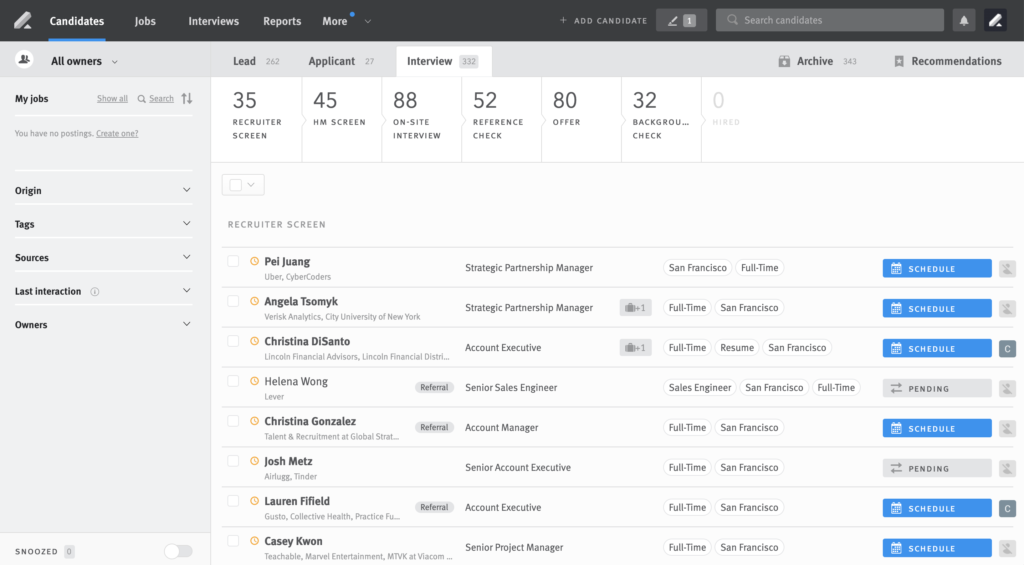
Source: Lever
Lever combines an applicant tracking system (ATS) for simplifying hiring, with a customer relationship management tool (CRM). This creates a complete talent management solution. Lever is the industry’s only complete ATS+CRM solution.
Founded in 2012, the solution allows recruiters to easily collect together all candidate information into one complete talent database. Lever’s unique capabilities include intuitive features, intelligent automation, and actionable reporting – making sourcing, recruiting, nurturing, and hiring candidates, easier than ever.
Lever’s features include
- Automated Sourcing
- Real-Time Reporting
- Custom Careers Page
- Recruiting Pipeline
- EEO Data Collection & Reporting
- Social Referrals
- Internal Candidates
- Diversity Surveys
DevSkiller + Lever integration benefits?
This is an exciting development for DevSkiller and Lever clients because it makes sending out online developer tests and viewing reports even easier than before.
Applicant tracking systems (ATS) like Lever, is an undeniable asset to any company’s recruitment process, and integration with DevSkiller has various benefits:
- Save time
DevSkiller tests can now be sent out automatically, directly from the Lever platform. This allows recruiters to easily send DevSkiller test invitations without having to switch back and forth between the two platforms.
What is more, once you integrate DevSkiller TalentScore with Lever, it’s also easier to keep track of candidates’ tests and view the reports. This is a great time-saver for recruiting managers as all candidate data, resumes, and test information can be stored in one place.
- Ease of use
An ATS & CRM system like Lever allows recruiters to schedule interviews and keep track of contacted candidates. Integration with DevSkiller means tests and results can also be stored within the same, easy-to-manage platform.
- Improved candidate experience
Candidate experience is more important than ever in recruitment. The faster and more organized your processes are, the more this will reflect well with your candidates.
- Performance reports
DevSkiller already provides automatic assessment of our coding tests, but integration with Lever will allow access to analytics from the Lever platform, making it easier to analyze each candidate’s recruitment metrics and their status.
How to integrate?
DevSkiller’s integration with Lever, allows you to send TalentScore test invitations directly from Lever, and see candidate information and test results all in one place, without disturbing your workflow.
How to set up the integration
You must be a Lever Super Admin in order to set up the integration.
Firstly, log in to the TalentScore platform, go to your account drop-down menu, and choose “Integrations”.
Start by scrolling down to the Lever integration section. Then select the “Connect with Lever” button.
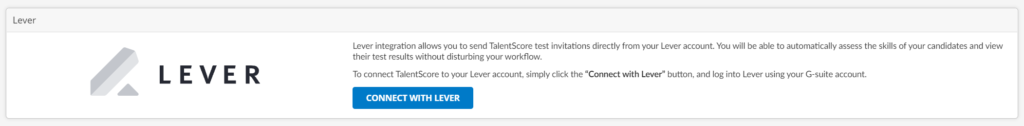
You will be asked to login to your Lever account. There you can authorize the application access.
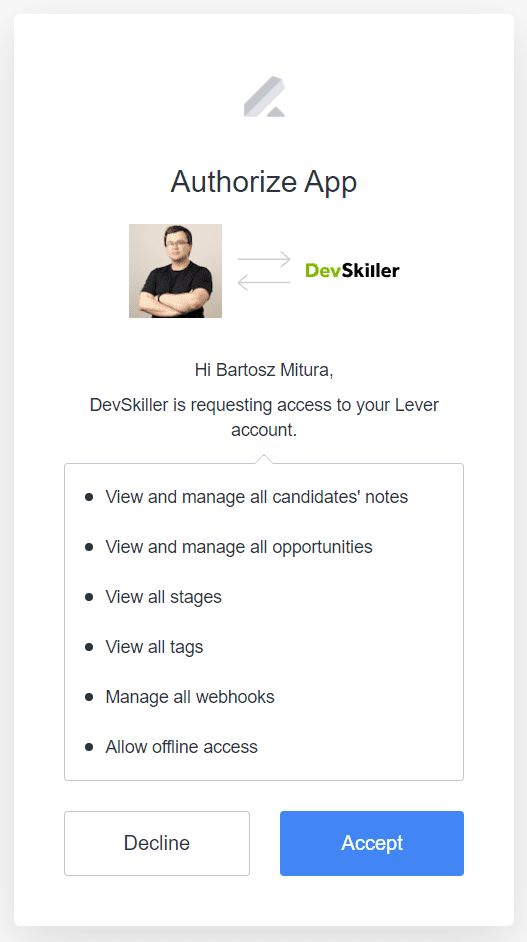
Once you’ve accepted the access, you will be able to set up the integration, change the settings, or disable.
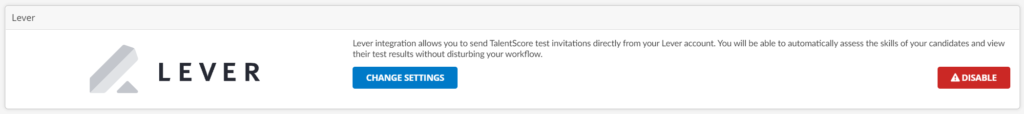
Click on the “Change settings” button to map TalentScore tests to your Lever workflow.
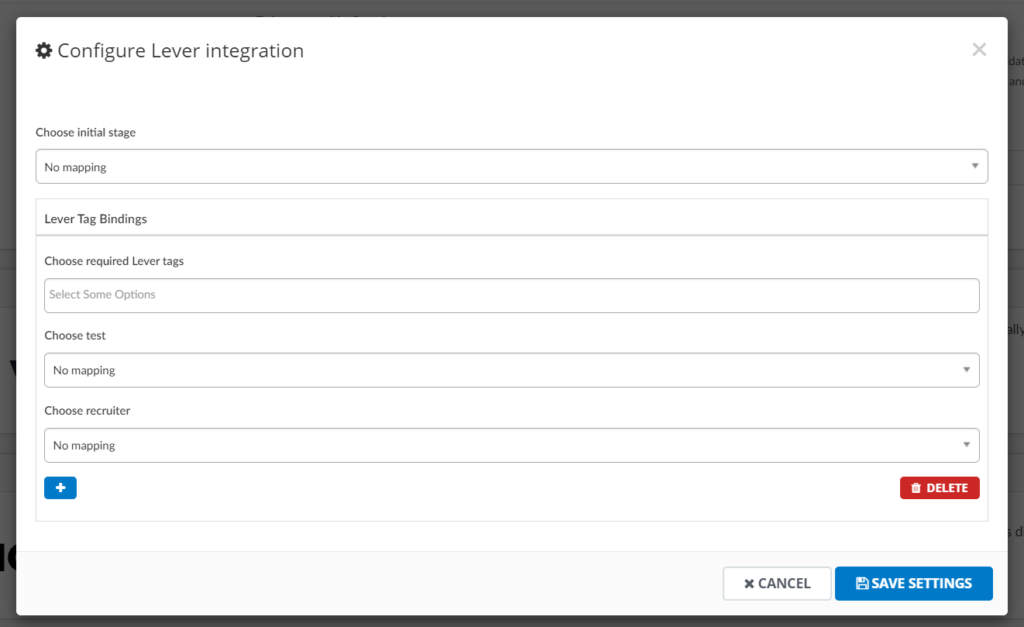
There are a few necessary settings you need to map before you can use the integration.
- Choose initial stage – this option determines at which point, during your Lever workflow, the TalentScore test will be sent.
- Choose required Lever tags – here you can choose Lever tags for your candidates. The test will be sent out only to the candidates with matching tags.
- Choose test – This allows you to choose which test will be sent out to the candidates matching defined tags.
- Choose recruiter – This option allows you to choose which recruiter will be assigned to the candidates.
Lever integration allows you to have more than one test active at any one time. You can easily add another set of tags, tests, and assign it to another recruiter.
How to use the integration:
Once the candidate you wish to test reaches the previously defined stage in Lever, TalentScore will automatically send the test invitation to the candidate.
All of the invited candidates will automatically be assigned a new tag in Lever.

Once the candidate finishes their test, the tag will be updated to “DevSkiller – completed”.
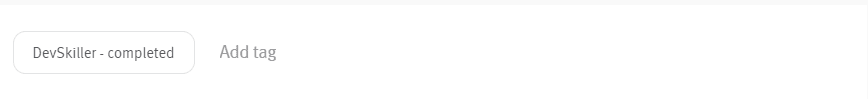
In the “Notes” section of the candidate profile, you will be able to see the overall candidate score followed by a link to a detailed TalentScore test report.
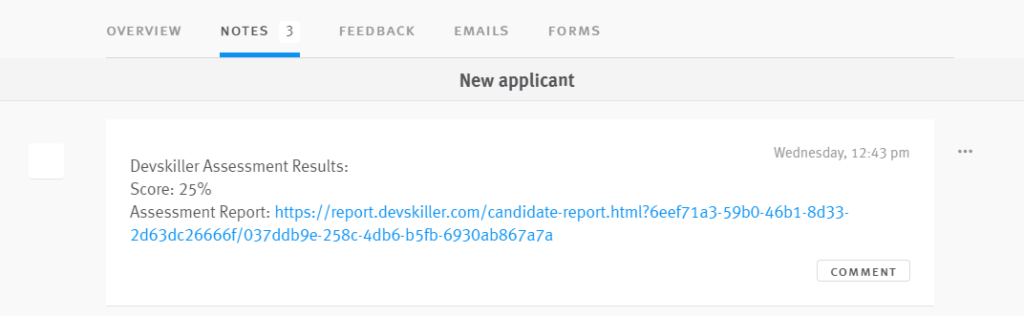
How to disable the integration
Of course, if you need to, you can also disable the integration:
- Navigate to your Integrations & API Settings Page in Lever
- Under the Authorized Apps tab locate the DevSkiller app
- Click Revoke Access to disable the integration.
Conclusion
At DevSkiller our team of experts continues to push the boundaries of what is possible in Developer testing and technical recruitment. Our integration with Lever, and with our other partners, are steps to further enhance the capabilities of technical recruitment.
Don’t already have DevSkiller TalentScore? Learn more
Share post