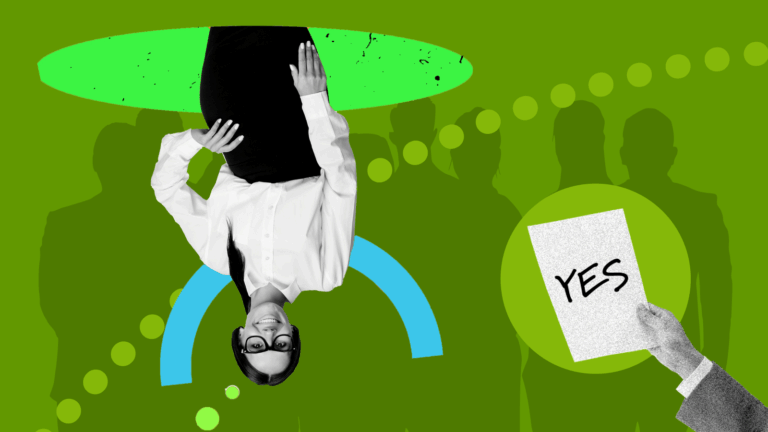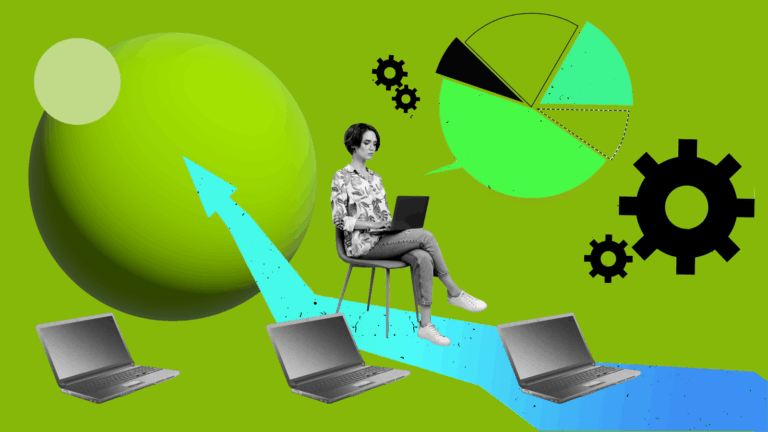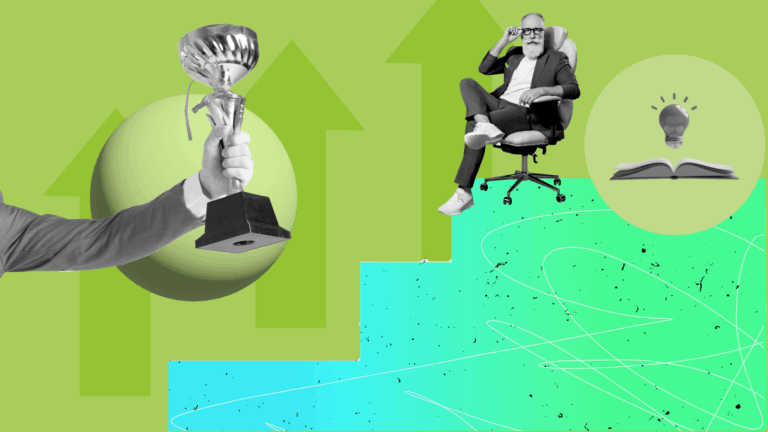機能更新:技能概要ページ

At DevSkiller, we always strive to deliver the best experience to both managers and employees. This time around, we prepared a big update to the Employee profile view that provides a detailed overview of the most important skills-related information for each employee.
Let’s take a closer look at the new features.
Overhauled Skills summary in Employee profile
This is our completely revamped Skills summary that lets you seamlessly manage your employee’s skills.
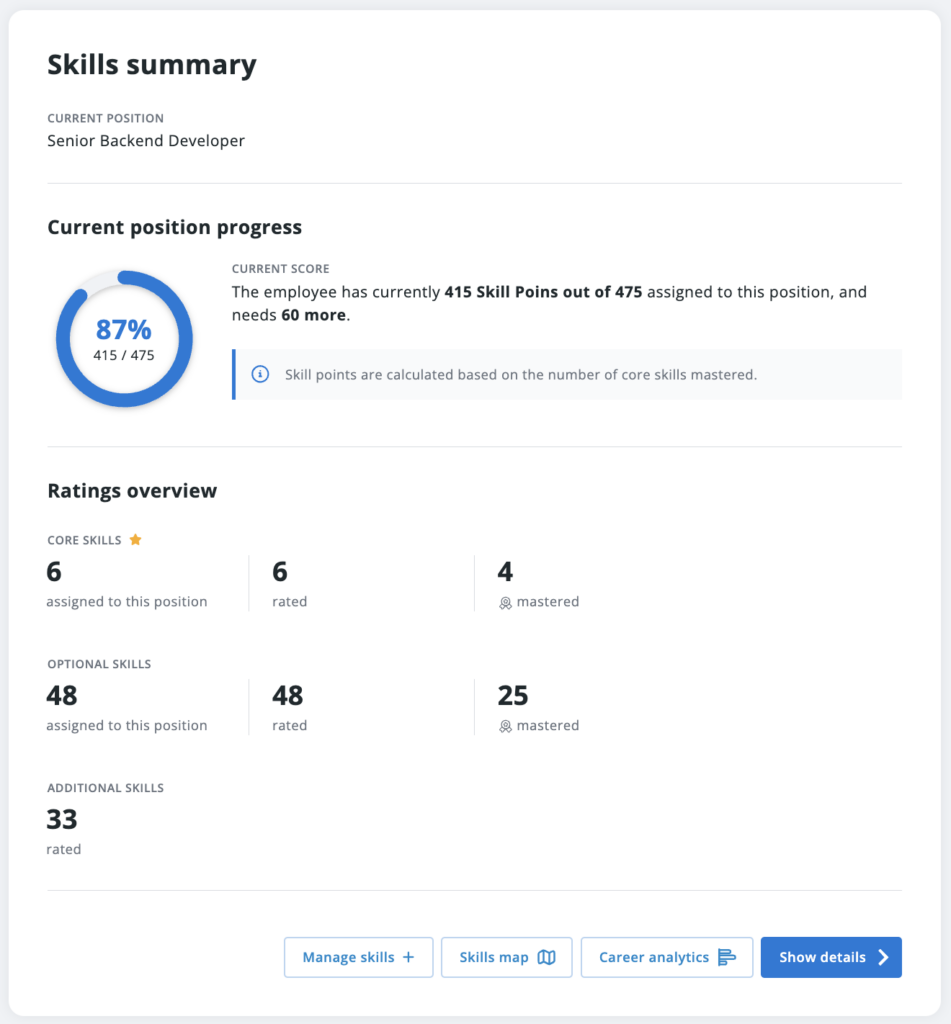
Current position progress
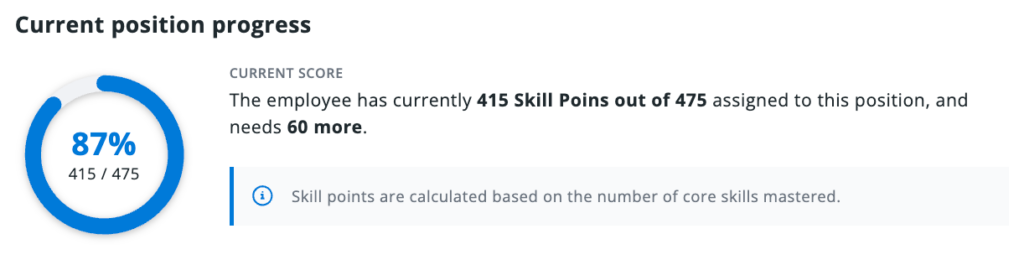
Current position progress allows you to see if your employee has missing Skill Points related to the current job position. On a scale from 0 to 100%, it shows you the amount of obtained core skills needed to fill a certain role.
Key benefit:
- See how close your employee is to reaching full mastery of the current job position to plan for promotions and future reskilling and upskilling activities.
Ratings overview
The Ratings overview deals with the 3 skill categories for each employee. Those are core skills that are necessary for a given position, optional skills that are nice to have as well as additional skills that are not related to the role in question.
With the help of this view, you can easily see your employee’s progress in their skill acquisition journey.
Key benefits:
- Identify if there are any skills yet to be mapped
- Identify whether your employee possesses all the necessary skills for their job position
Add and rate employee’s skills from their profile
To make manager evaluation even easier, we’ve added a feature that allows you to select and rate employee’s skills directly from their profile. Simply open any employee’s page, choose the skill you want to rate, and choose the appropriate level.
This option is easily accessible from the Skills summary section.
Key benefit:
- Add any skill to the employee skillset in as few as four clicks (CTA, search, rate skill, save).
Skill details subpage
For a more detailed look at each employee’s skill set, we created the Skills details subpage. This is an in-depth view of all their competencies that you can browse and filter to quickly find the necessary information.
You can search skills by name, attribute as well as by rating type.
Key benefits:
- Get a general overview of your employee’s skills, grouped by category, to have a better understanding of their expertise
- Easily check your employee’s skills ratings to uncover their weak and strong sides
- Rate or preview skills with just a couple of clicks
Skill details preview
The skills details screen gives you an in-depth look into each skill’s information such as skill description, average rating as well as required mastery level. This feature is especially useful if you want to delve deeper into your employee’s competency.
You can also rate your employee’s skill proficiency directly from that window by clicking the Rate skill button.
Key benefit:
- Get all the necessary information about a given skill in just a click
最後の言葉
That concludes today’s product update. We hope you liked the changes we’ve made to our platform to improve your experience and enhance your workflows. Stay tuned for more great features.