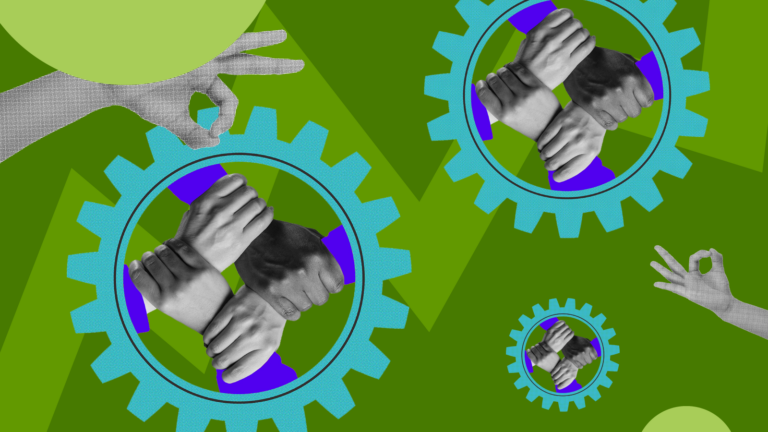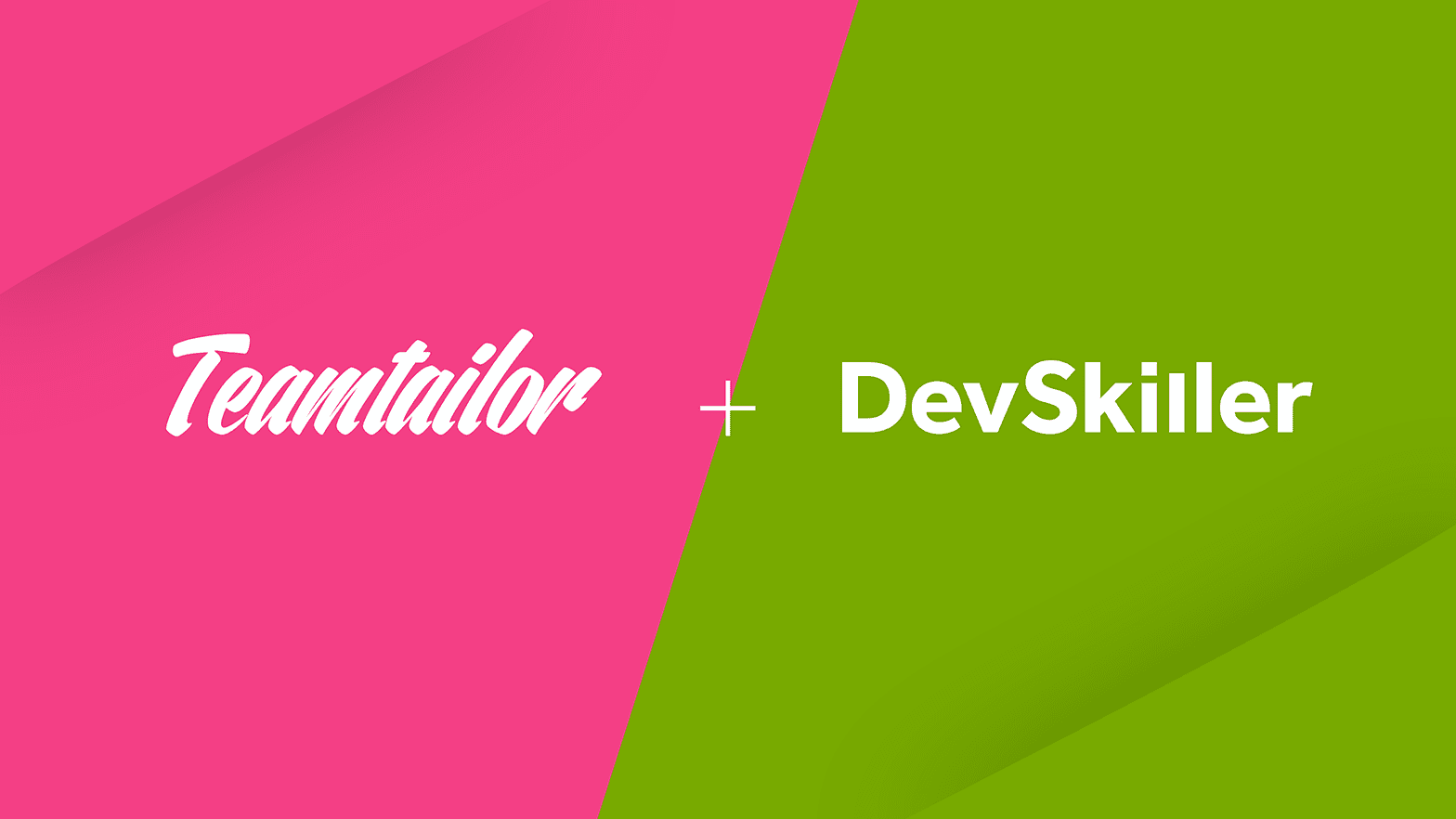
DevSkiller integrates with Teamtailor
DevSkiller TalentScore now integrates with recruitment and employer branding company, Teamtailor. Offering clients a complete hiring solution.
Here’s what this integration means.
What is Teamtailor?
Teamtailor is an automated applicant tracking system (ATS) designed to simplify the hiring process. Teamtailor’s intuitive candidate management platform allows recruiters to keep track of candidates and schedule interviews and activities. Recruiters can also keep helpful notes on candidates.
Over 5000 organizations have turned to Team Tailor to help organize their recruitment process. The software helps companies to attract and nurture candidates, making better hiring decisions. With no technical knowledge required.
Team Tailor features:
- Customized recruiting funnel with custom stages, triggers & bulk actions.
- Recruiting tool belt with scorecards, reviews, notes and tags
- Smart filters
- Interview scheduler
- Resume checker
- Improved employer branding
- Set up campaign pages
- Intuitive automation
DevSkiller + Teamtailor integration benefits
Integrating DevSkiller TalentScore with Teamtailor provides all kinds of benefits. Combining TalentScore’s advanced screening with Teamtailor’s candidate management capabilities, means our clients have everything they need in one convenient place.
Ease-of-use
DevSkiller tests can now be sent out directly from the Teamtailor system. Recruiters don’t even need to send out the tests manually. Once they have selected a candidate, DevSkiller tests are sent out automatically. Later, the results are correlated and a progress report is produced.
Automatic assessment
DevSkiller tests come with automatic assessment. Meaning recruiters using the Teamtailor system, can test candidates with DevSkiller tests and receive progress reports, all efficiently and automatically.
Improved candidate experience
An improved hiring system means an improved experience for the candidate. The easier the job of the recruiter, the quicker the recruitment process will progress. Meaning, no more long recruitment pipelines and fewer candidates dropping out.
By activating our integration with Teamtailor, you will be able to add triggers that automatically send tests to your candidates. Once a candidate has completed their assessment, their results are displayed on the candidate card in the Teamtailor platform.
Read about the DevSkiller integration with Workable
How to integrate DevSkiller + Teamtailor
Setting up integration
Set up is simple and doesn’t take long. To enable integration, you firstly, have to connect your existing DevSkiller TalentScore account through the Teamtailor Marketplace page. Once in the marketplace, scroll down until you see the DevSkiller tile. Then press ‘Activate’. Next, you will be taken to your Settings/DevSkiller page within the Teamtailor platform, where you can add your API key.
To get your TalentScore Teamtailor API key, go to the TalentScore ‘Integrations’ page, scroll down to the Teamtailor section, and click on the ‘GENERATE API KEY’ button.
Once your API key has been added to Teamtailor, contact Teamtailor support to get a URL to add to your DevSkiller account under Settings/Integrations/API access.
Then press ‘ADD WEBHOOK’, enter the URL, and set the API version to V2.
Setting up your workflow on Teamtailor
You can set up the DevSkiller trigger and send candidates your chosen test suite automatically when a candidate card reaches the chosen stage.
To add a trigger:
- Click on the Triggers tab under applications in a chosen Job.
- Go to a stage where you want the event to happen.
- Click the plus button ✚ to add the trigger.
- Select the:
- テスト
- Days to complete test
DevSkiller TalentScore now integrates with hiring software Recruitee
Now, every time you move a candidate to this stage, it will tell DevSkiller TalentScore to send your chosen test to the candidate. If you would like to add more than one test, simply create another trigger with a different test selected.
You will now see on the candidate’s card in the Teamtailor platform, a status of “sent” under DevSkiller.
Once the candidate has completed a test, you will see a ‘completed’ status, along with the candidate’s score out of 100. Below the score will also be the following:
- Online Report
- Download PDF Report
Final thought
At DevSkiller, we aim to simplify the technical hiring process. Integrating our platform with an intuitive ATS like Teamtailor brings our clients one step closer to the perfect recruitment process