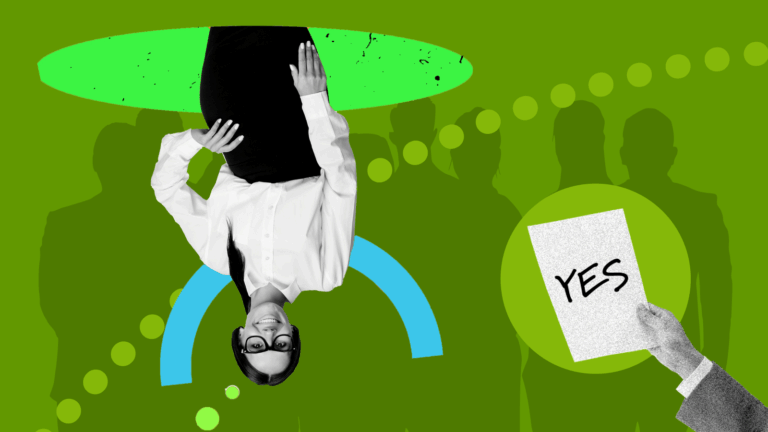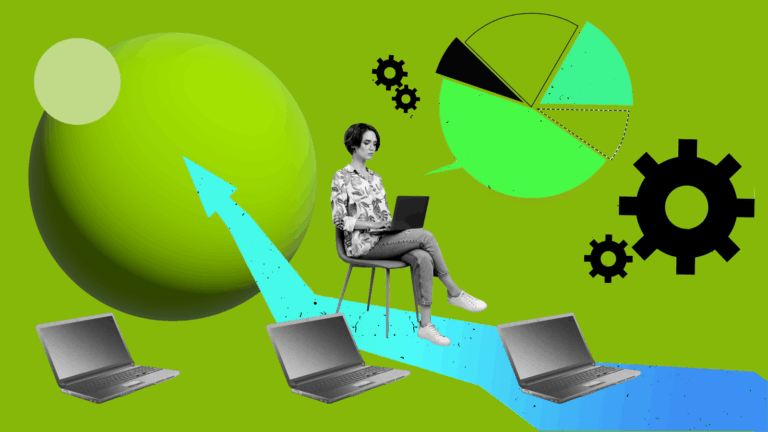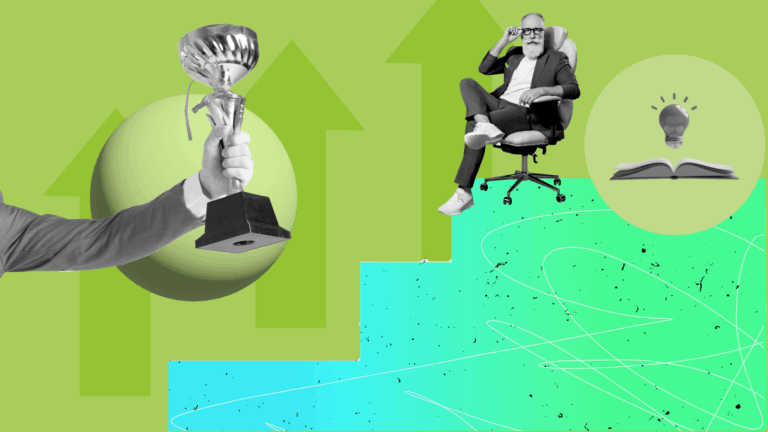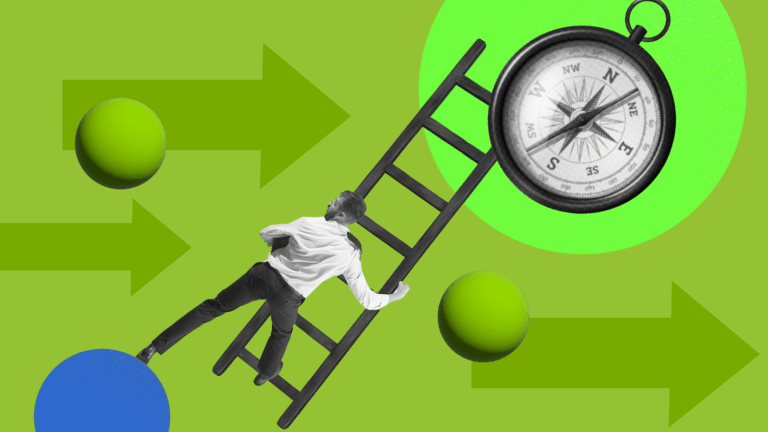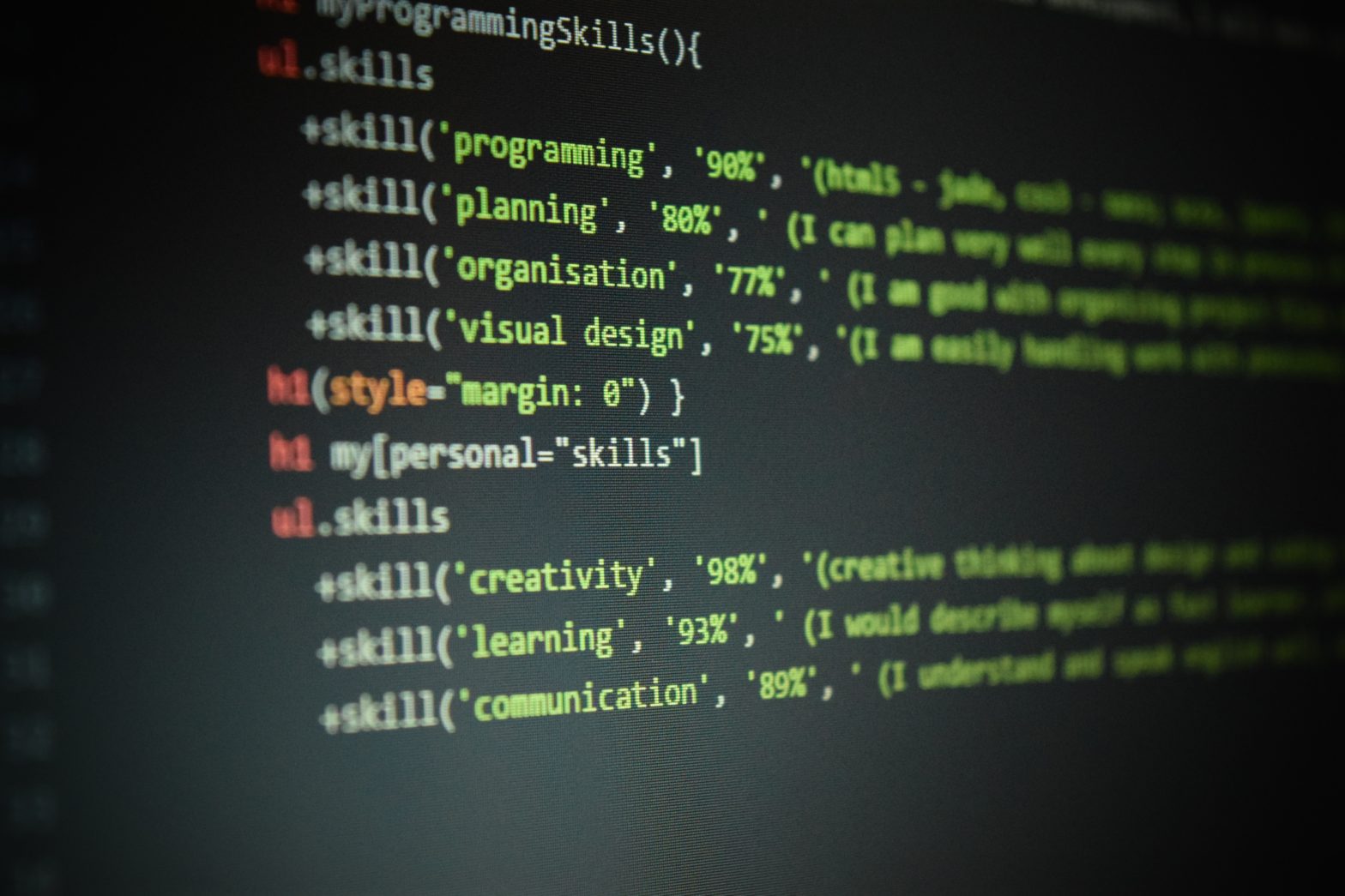
What is a skills matrix and how to create one?
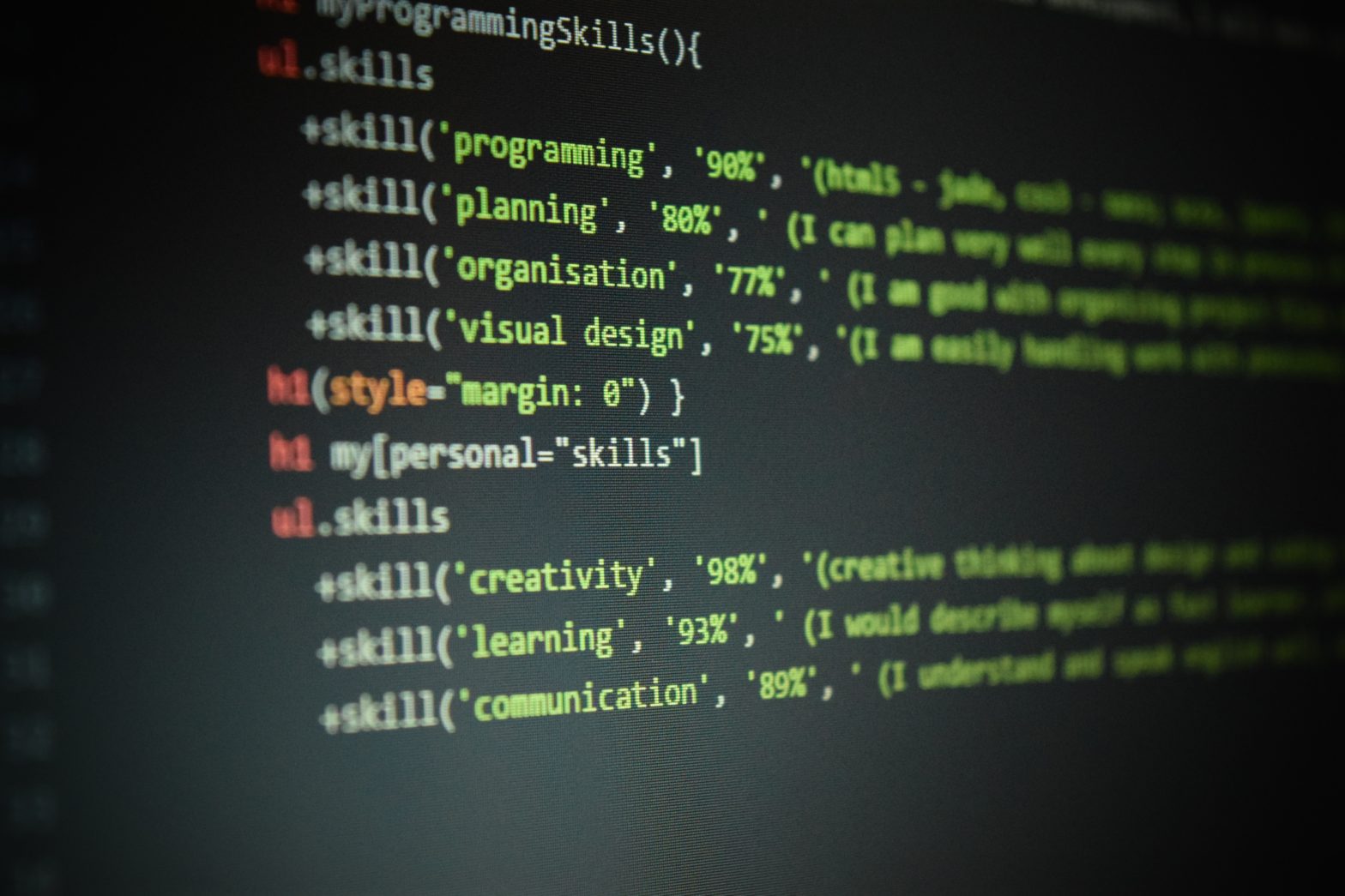
Intro
O digital skills gap is constantly growing. The rise in demand for technical skills such as software development continues to increase. From the employer’s perspective, this means one thing – you have to prepare yourself ahead of time to ensure your team possesses the right skills. One way to make this happen is to create an IT skills matrix you can use to map the current skills of your organization. Your skills matrix can later be used to make decisions on upskilling, reskilling, and recruitment.
What is a skills matrix?
An employee skills matrix is a visualization of the skills that an organization currently has access to. A way to assess which skills are missing but will be required in the future. It also shows the level of proficiency of each employee for each skill.
For instance, let’s assume you run a software consultancy and would like to introduce Machine Learning into your offer within the next 12 months. By creating a competency matrix, you’ll be able to assess each of your employees, map out all of their current skills, and establish what skills progressions are needed to achieve your business goals.
A skills matrix allows you to create a realistic plan and decide whether you’re better off hiring new team members or focusing on employee training (melhoria de competências e requalificação).
Job skills matrix – proficiency and interest
When you build your skills matrix, you must evaluate the proficiency of each skill. As an example, the assessment can come from a coding test, manager review, or self-assessment.
Proficiency is a clear indication of your team’s current abilities. It can show you how comfortable and knowledgeable each employee is with a given skill.
You can also mark their interest, which is less tangible, but it indicates the extent to which your employee wishes to acquire a new skill or use one that they already possess.
If you find that your team is currently lacking a particular skill or an ability altogether, it’s your employees’ willingness to learn and/or their prerequisite skills that will indicate how soon you’ll be able to reach your skills-related goals.
Let’s now proceed to look at the reasons why you should create a skills matrix for your team.
6 benefits of an IT skills matrix
Here are the top benefits of carefully assessing your team’s skills and motivation:
1. Upskilling and reskilling opportunities
With a skills matrix in place, you’ll not only be able to evaluate skills on a cross-team level, but will also clearly see where a given team member is lacking the necessary expertise. This, in turn, will help you create a skills acquisition plan, with personalized upskilling and reskilling insights.
From the perspective of the employee, skill matrix data can be used to see the exact skill progressions that have to be completed to get promoted.
2. Enhanced succession planning & risk mitigation
The skills matrix gives you a bird’s eye view of what each employee brings to the table for your organization. This way, you’ll evaluate how much it would hurt your company skills levels if any of your employees were to leave or be indisposed. Ever heard of the bus factor?
"The bus factor is a measurement of the risk resulting from information and capabilities not being shared among team members, derived from the phrase “in case they get hit by a bus”. It is also known as the bread truck scenario (…).
With a skills matrix, you’ll be able to create an ‘in-case-of-an-emergency’ scenario – i.e., plan ahead of time and decide whether you’d be able to fill the défice de competências internally, or would have to hire a replacement.
3. Progress monitoring
If you update your skills matrix regularly (which we highly recommend), you’ll be able to monitor your employees’ skill acquisition progress.
You can analyze progress on a company level, as well as evaluate the effectiveness of individual development efforts.
4. Identification of fastest learners
There are A-players in every organization – do you know who they are? And the more important question is, are they still learning?
You wouldn’t like the most talented employees to leave your organization. Finding a replacement is costly and very time-consuming.
5. Improved employee retention
Learning & Development is crucial for reducing employee turnover. In fact, according to a LinkedIn report, 94% of employees say they would stay in the same job longer if the company provided them with good learning opportunities.
Development programs can be in the form of live presentations, interactive workshops, or online learning courses to equip employees with the required skills.
Running a skills matrix will help you design meaningful and tailored development programs for employees. This will support them in continuously developing new, skills and competencies which, in turn, will impact retention.
6. Effectively assigning people to projects
Knowing what skills each employee has will help you manage your projects more effectively. After listing the skills required for each project, you’ll be able to quickly assign the right people to the right projects. This is especially beneficial for software houses (i.e. Team vs. Bench).
How to create a skills matrix
There are two ways in which you can create your competency matrix:
- Manually in an Excel/Google Spreadsheet
We recommend using the spreadsheet solution only as a starter method or to monitor the skills of a very small team.
- With talent management software.
This approach is way more efficient for larger companies, especially those scaling their teams. Keeping an Excel spreadsheet up to date is a Herculean task.
With a skills matrix created in talent management software, you can:
– map and visualize your results,
– analyze the findings,
– monitor progress,
– design potential career paths for employees,
– find upskilling and reskilling opportunities.
How to create your skills matrix – a step by step guide
Enough theory, it’s time for some practice. We’ll tell you step by step how to easily create a skills matrix.
Step 1. Create employee profiles
For starters, you’ll need to list down all employees. If you’re using the spreadsheet method, create a column for each of your employees. If you’re using a talent management tool, start off by creating employee profiles. You don’t have to do this manually – as you invite users, their profiles are automatically created.
Step 2. Talk to your employees and their supervisors, pull data from tech screening platforms
Next, make a list of all the relevant skills possessed by company employees. You can collect your data in several ways – through managerial assessments, self-assessment, and automated technical assessments.
You’ll be able to spot employees who can quickly acquire new skills or enhance their performance reviews their current proficiency levels. It can be done in numerous ways:
- Talk to your employees and ask them about their skills proficiency. It’s possible they didn’t disclose some of their skills during the interview or they managed to acquire new ones. You can also ask them to self-assess their skills on the platform
- Conduct skills assessment to verify their current skill levels – you can do that with automated technical screening solutions
- If you used a tech screening platform like DevSkiller during recruitment then you can pull out data from there. You can filter out employees based on the type of test they’ve taken and the score they’ve received. This should help you quickly identify all the skills that you have and at what level. It’s also a great method for spotting A-players.
Step 4. Analyze your findings and create a skills acquisition plan
Based on your findings from the knowledge matrix, you’ll be able to spot any skills gaps and design a skills acquisition plan. It will also help you with creating career paths. Maybe you have employees within your organization who could become team leaders. Or maybe some of your programmers could pick up another language?
Using a skills mapping solution like TalentBoost will let you easily visualize all the skills you have, identify any missing skills or gaps, and track employee growth.
Fonte: TalentBoost
Skills matrix example
Check out the Excel skills matrix template below to get a better understanding of what it can look like. Bear in mind that such a skills matrix software isn’t a viable option for larger teams.
You can download the template from here.
Here’s what a more sophisticated skills matrix example looks like:
Summary
A skills matrix will help you identify your team’s current skills. It can help you to see skill gaps, spot any skills gaps, and decide on a skills acquisition plan. You’ll be able to decide if you should upskill, reskill, or recruit to close a given skills gap.
There are plenty of benefits of creating and updating your soft skills matrix regularly. These include enhancing your succession plans, monitoring your employee’s progress, designing meaningful career paths, assessing training effectiveness, identifying key players, and assigning people to projects effectively.
By following the steps discussed in this article, you’ll make sure that your company is always on top of strategic goals. While you can manage your skills assessment in a spreadsheet, we highly recommend that you give TalentBoost a try to speed up the entire process.
Foto de Branko Stancevic sobre Unsplash